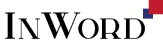The main task is to translate and add different languages to your site. But then you need to think about where the language toggle drop-down list will be placed, how to accommodate the changes to your layout when the user switches from one language to another, and using culturally appropriate colors, images, and icons.
In this article, we’ll take a look at some of the most important design considerations you need to go through to properly localize your site.
Uniform style
When a user connects to a multilingual site, it is imperative that they have a uniform user experience, regardless of which language version of the site they are visiting. This means that Russian-speaking visitors visiting your English-language site should see the same design and styling as the Russian version.
You can’t stop polyglot users from viewing different versions of a multilingual site. That said, it’s important to make sure they see the same branding, layout, and design elements when they switch from the default language.
There are many plugins for the WordPress CMS system that allow you to have a consistent multilingual site. They easily integrate with your theme so that your content has a consistent style. So there’s no reason to have different themes or designs of different languages that you add to a multilingual website. Also, some plugins integrate easily with CAT software, which speeds up the time it takes to translate your site into other languages.
Having an instantly recognizable design not only helps strengthen your design, but also helps with future updates to your localized site and reduces headaches when different languages create the need for user interface and experience changes.
Easy language toggle
Place the language toggle drop-down list prominently in the header of your site for user convenience. Many multi-language sites have language toggles in the page header and/or footer.
You will also want to make sure that your language switching options are clear. It’s best to refer to a new language in its native language. For example, use “Deutsch” instead of “German” and” 日本語 “instead of ‘Japanese.'” Users of a multilingual site should feel welcome, no matter what language they speak.
Invite users to choose their language
You’d think that letting users choose their preferred language would be easy, but so many multilingual sites actually make language selection very difficult. Instead, they force users to switch between regions.
Big brands are the worst offenders. You’ll often find many people forcing you to change the region of their multilingual site (e.g. www.adobe.com to www.adobe.com/kr/) when you just want to change the default language.
Just because someone speaks Hindi doesn’t mean they want to switch to that region for the company’s multilingual website. What if they live in New York and want to buy from an American site, but want to read the site in Hindi? Don’t put them at a disadvantage when buying from your multilingual site – help them access your content in their preferred language.
Here’s a great example of a company that actually lets visitors choose their preferred language – Uber displays their language switching options in the footer:
If you want to further improve the user experience for your visitors, consider “remembering” their default language so that the next time they visit your multilingual website, it will automatically load in their native language.
Auto-defining languages
Many multilingual sites detect the native language of the web browser to automatically set the primary language for users.
While this does save some time for users, the language detection is not accurate. It’s important to consider users who may end up on the “wrong” version of your multilingual site. A user may physically be in Spain, and your multilingual site will automatically detect this and display Spanish, but they are a native English speaker and can’t read Spanish.
So if you’re going to automatically detect the location, also provide a language switch so that visitors can select different languages.
Flags and Languages
Flags are often used to represent a language, but there are some contextual issues you should keep in mind:
- Flags represent countries, not languages.
- A country can have more than one official language.
- One language can be spoken in more than one country.
- Users may not recognize the flag (because of the size of the icon) or they may be confused by similar flags.
After all, you want to provide language switching options that are easy to understand in any language.
Text Extensions
When text is translated from one language to another, the length of the original text and the translation will be different. This can be tricky when it comes to developing your design.
Some written languages are shorter than others. Languages such as Japanese and Chinese use one or two characters to convey some of the information, whereas in different languages you will need several words.
Languages like Spanish and English are verbose, sometimes needing 30% more space than other languages.
Font compatibility and encoding
We recommend using UTF-8 to make sure that special characters are displayed correctly regardless of the language. Any web fonts, should be compatible with all languages that your multilingual WordPress site supports, especially for non-Latin languages. This means that the fonts used must contain all the necessary characters and glyphs.
Optimization for right-to-left languages
Designing pages for right-to-left languages can cause problems and means “flipping the interface.”
For example, this is what Facebook’s design looks like from left to right:
And this is what the Facebook design looks like from right to left in Arabic:
Culturally Sensitive Images and Symbols
Images, icons, and other graphics are important elements of any web page. But visual images are by their very nature subjective and can be interpreted differently when placed in a different cultural context.
For example, the French version of the Clarins homepage shows a European woman:

But when you go to the company’s Korean homepage, there is a picture of a Korean woman on it:

Visuals can also be offensive. Images that may seem innocent to a Western audience may be taboo in another country. For example, images depicting homosexual couples or gender equality will not be accepted in countries where homosexuality is still illegal and women’s rights are not yet fully recognized. Likewise, clothing has religious significance in Muslim countries, so images will need to be changed for pages targeting countries where the majority population is Muslim.
You will also need to consider small elements, such as icons, and what they mean to people from certain places who visit your multilingual website. For example, a globe icon for an English-speaking Australian audience will look very different to users in Africa.
You’ll need to look at images and other graphic elements, taking into account any regional and cultural differences.
The meaning of color in different cultures
The meaning of color and its interpretation varies greatly from culture to culture. For example, in Western culture red symbolizes love, energy, passion and danger. In Asian cultures it is a very important color, symbolizing good luck, prosperity, celebration and long life. Conversely, in some African countries red is associated with death and aggression.
Blue is considered the safest and most accepted color choice in the world for design because it has many positive associations. It is a calming color that is considered soothing and peaceful, even though it is also associated with sadness and depression. Blue is also the most popular color for bank logos because it symbolizes trust and authority.
When choosing colors for your multilingual website design, be sure to learn more about the symbolism associated with any colors you plan to use.
Dates and other formats
Not every country uses the same date format, even in English. For example, in the UK and Europe, it is common to format the date as date-month-year, whereas in the US it is formatted as month-date-year.
You may also need to translate units of measurement, which helps with SEO, depending on your target audience. While 90% of the world’s population uses the metric system, the U.S., Liberia, and Myanmar still use the imperial system of weights and measures.
Choosing a company to localize your site
Translation plugins come in all shapes and sizes, and how they work with your particular design varies greatly. One solution that is guaranteed to integrate easily with your multilingual site is INWORD. Unlike plugins, we don’t just translate the texts on your site. We take all of the above factors into account when working on projects, and translating your site by native speakers will ensure commercial success with your foreign audience.